How do I change Pop3 email account settings in Windows Live Mail?
If you already have an email account setup in Outlook but wish to change the details, for example, if the incoming pop3 server changes or your password is changed, you can simply edit the option to save creating the account from scratch.
1. Open Windows Live Mail
2. Click on Accounts
3. Click on Properties
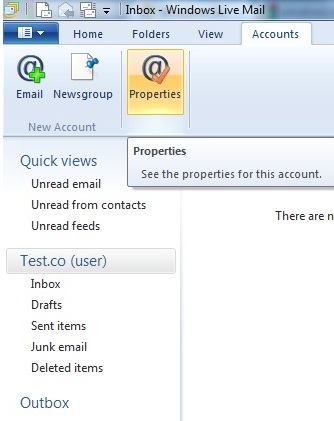
4. Go to the Servers tab
5. In the “Incoming Mail Server” box, fill in the incoming server information that you have gathered from your email or ISP provider
6. In the “Outgoing Mail Server” box, fill in the outgoing server information that you have gathered from your email or ISP provider
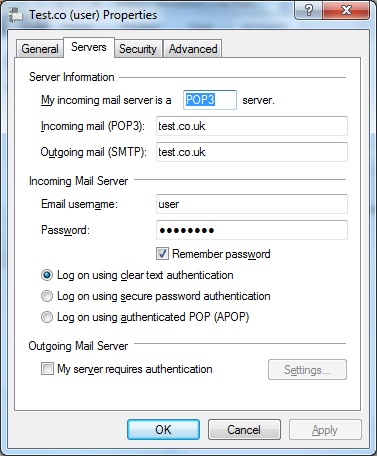
7. Click Apply and OK
More and more IT services are being moved up online these days, into The Cloud. Whilst it’s great that you don’t have to keep buying the most up-to-date software it does come with it’s own set of issues if you need to change settings etc. Our fulling managed Bristol IT services for both business and individuals around Bristol and the South West are aimed at minimising the time you spend fixing issues. With one call to our IT support team, in most cases, we can remote access into your computers to have things fixed in no time at all. All thanks to the power of the Internet.


