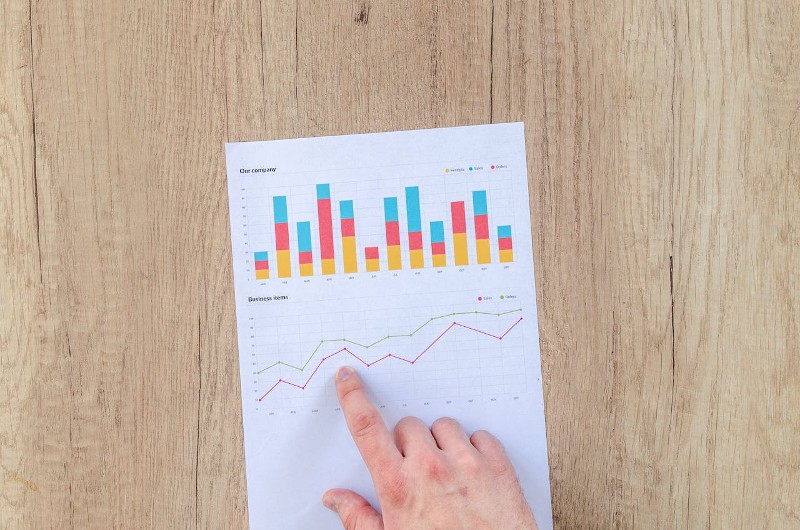Should I Migrate to a Hosted Exchange Server?
Your average employee sends and receives around 121 emails per day. That means even a small team of ten is generating thousands of emails per day. Zoom out even further and you have billions of data packets zipping and zooming around cyberspace, creating communication streams that connect businesses across the globe.
And that’s the thing about email. Like WiFi, mailboxes are largely an invisible force, their inner workings complex and confusing to everyone except IT experts. No one notices when it works perfectly but once something goes wrong, it can quickly grind work to a standstill.
A tool so crucial for work needs to constantly be kept updated and secure, especially when customers expect lightning quick responses, and delays in messaging can severely impact operations and efficiency in fields like supply chain and retail.
While some organisations still rely on on-site servers to process their email, cloud-based exchanges have become more viable, making storage and upkeep easier for small and medium sized businesses.
First, what is a Hosted Exchange Server?
A hosted exchange server, as the name implies, is a centralised email system that lives on the cloud or on off-premise servers maintained by third-party service providers. Simply put, it has all the functionality of your mailbox, calendar, and scheduling apps but without the hardware.
The most popular example would probably be the Microsoft Exchange Online, which comes bundled with most enterprise-level subscriptions of Microsoft Office 365.
What are The Benefits of Using a Hosted Exchange Server?
Lower Upfront Costs
If you’re an SMB, then the cost of maintaining your own email servers far outweighs what you’ll end up paying on rolling subscriptions for hosted exchanges.
Then there are the licences that you’d need to buy separately for the on-premise exchange solution. Most cloud-based services offer licences per user, which means you can easily scale up or down depending on how your team grows or contracts.
Automatic Updates
As with any locally arranged system, you’ll be responsible for updating your on-premise email exchanges. If you’re a company with a dedicated IT team, that shouldn’t be too hard.
Yet there are many small to medium businesses who don’t have an IT guy, much less a full cadre of professionals to manually implement updates and make sure everything is running smoothly. With hosted exchanges, you don’t need to worry about any of that, as providers roll out updates automatically.
Remote Accessibility
Hosted exchange servers grant access to your messages, contacts, and calendar from anywhere as long as you have a reliable Internet connection. There’s no need to set up a VPN, which some on-premise exchanges require.
Data also remains constantly synced across all your desktop, laptop, and smartphone, letting you stay on top of your work inbox even if you’re away from your desk.
Compatibility and Features
With on-premise mailboxes, companies are responsible for manually coding and adding applications. Because Exchange Online is part of Microsoft’s suite for office applications, there’s fewer compatibility issues with other apps under the Office 365 umbrella. You can also sync with third-party tools that import data from SQL databases like Microsoft SQL Database.
Hosted exchange users will also find that providers regularly introduce new features for improvement. While it can seem annoying to have to adapt to changes decided by someone outside of the business, this ensures that your mailboxes are always functionally up-to-date.
Is It Better Than On-Premise Exchanges?
In many ways, yes. However, migrating to a hosted exchange server isn’t a complete step change. There are still many valid reasons to host and manage your email software and hardware on your own.
Security and Control
Security is the biggest advantage to using private email servers. Hosted solutions are convenient, but are typically restrictive in the amount of control it lets you exercise over security parameters. Want to limit attachments you receive to no larger than 10MB? You can do that. You can even use your choice of spam filtering solutions and customise sensitivity settings.
The average business will be fine with the security provided by hosted solutions. Yet organisations in industries such as banking, healthcare, or government who see a considerable volume of confidential data passing between emails may need more robust defences in place.
Faster Throughput
Hosted within your own data centres, on-premise mailboxes can potentially be faster than cloud-based solutions. Access to critical data and public folders isn’t limited by your Internet connection, as archives are stored locally.
Most exchanges boast an uptime of 99 percent or higher, yet the connection may be patchier than some expect with that guarantee. Plus, with an on-premise solution, businesses can schedule backups and maintenance whenever convenient.
Migrating exchange servers to the cloud isn’t easy. Legacy apps have to be retrofitted into the new structure and old data needs to be transferred methodically to ensure nothing important falls between the cracks. However, for some businesses the disruption is worth the trade off in efficiency and cost-savings.
If you’re thinking of making the switch, Evolvit can help ensure the migration process proceeds smoothly and with as minimal disruption to operations as possible. Book a free consultation today.