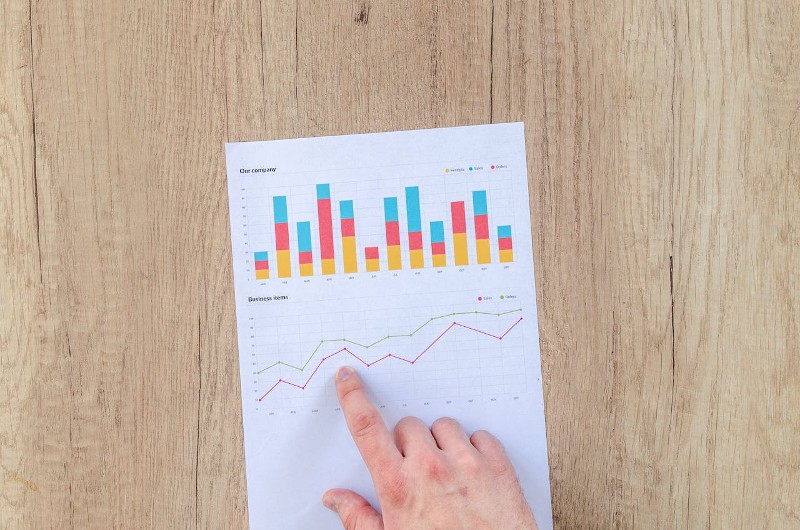Decoding cloud terminology: IaaS, SaaS, PaaS
The cloud has seen rapid growth over the past decade. From a $56.6 billion industry in 2014 cloud computing services are now forecasted to reach $331 billion in 2022. This growth is fuelled by an increasing number of organisations big and small who are adopting a digital-first strategy built largely on the cloud.
Blistering widespread adoption sees language evolving at the same fast pace in order to keep up. The cloud has left a plethora of new acronyms in its trail, which can be confusing to navigate for businesses who are examining how the technology best fits into their infrastructure.
To help you find your way to the service you need, it’s important to distinguish that the nebulous cloud is actually divided into three types: Infrastructure-as-a-Service (IAAS), Platform-as-a-Service (PaaS), and SaaS (Software-as-a-Service). Here’s a quick guide to the basics of each service.
IaaS (Infrastructure as a Service)
IaaS providers offer full end-to-end cloud computing products like server space and virtualisation. Essentially this lets businesses build their apps and manage their software on the cloud without actually buying their own hardware. Services like Amazon Web Services (AWS) and Microsoft Azure fall into this category.
Pros
Keeping servers on-site has its advantages like instant accessibility and more control. However, the high upfront costs often lock the option out to small and mid-sized businesses.
The main selling point of IaaS is its ability to free businesses from having to buy and maintain their own hardware, saving users thousands of pounds in equipment. IaaS services are also typically on a pay-for-what-you-use model, which makes it an appealing option for organisations who value flexibility and scalability.
Between IaaS, PaaS, and SaaS, IaaS grants the most control over to businesses, allowing them to build whatever technology or functionality they need from the resources granted by IaaS providers. The sky’s the cloud’s limit for users on this platform.
Cons
While IaaS providers take care of the physical equipment, users are still fully responsible for updating the software they’ve built.
IaaS providers only offer a layer with which to create–any support typically stops short of managing the data and software you host on that foundation. This means that business owners still need a degree of technological expertise or a dedicated IT team to make sure everything is up to date and runs smoothly.
Best to use for…
- Creating web based services like mobile apps
- Hosting mission critical processes
- Desktop virtualisation
PaaS (Platform as a Service)
If IaaS is the space for rent then PaaS grants businesses access to the equipment and materials to build a structure. Users are given everything they need to develop, test, and deploy applications in a single environment.
Pros
PaaS often adds to the services provided by IaaS because it also comes with the tools with which to build specific types of apps and database systems. Users are given access to a robust library of prebuilt elements, so developers don’t have to code from zero.
Building on a unified location on the cloud also means easier collaboration. Developers can start immediately working on issues and bugs, so long as they have an Internet connection. Testing and deployment happens within one environment, which cuts errors that happen when you criss-cross between multiple platforms for a single project. App development companies can push out products faster–an important edge in a highly competitive industry where fast turnaround can make or break a business.
Cons
While users are still granted complete control over their applications, they still go dark when the platform encounters problems. Security can also be a deal breaker, especially for businesses are are required by law to keep confidential data on-premises. This will force developers to adopt a hybrid approach, which can create more costs than going to the cloud is supposed to save.
It can be difficult to migrate your existing frameworks onto the cloud using PaaS services, as it may not support the configurations needed to seamlessly integrate the system onto the platform.
Best to use for…
- Creating enterprise and consumer apps
- Converting internal processes into cloud-enabled applications
- Time critical projects worked on by multiple developers
SaaS (Software as a Service)
Specialised cloud-based applications that focus on specific needs and ends. These would be your email servers like Gmail or Outlook or eCommerce site platforms like Shopify.
Pros
With SaaS apps there’s no installation or set-up needed. Everything comes built, ready to use, and accessible anywhere you can load a web browser. This includes mobile, if the vendor supports it.
Unlike IaaS and PaaS, this model needs the least amount of administrative maintenance. Service providers manage storage, software updates, and security. This means that business owners won’t have to worry about server maintenance and threat monitoring.
Cons
SaaS apps deliver exactly what they say on the tin. And as the apps are pre-built there’s not a lot of freedom when it comes to customisation. This can be a problem for businesses looking to scale fast or develop custom features. Integration is also a major hurdle–there’s no guarantee your chosen platform will support third-party apps you’ve been using.
Then there’s the issue of control and security. Since data is hosted by the SaaS provider, businesses are incurring an amount of vulnerability to unplanned downtimes, cyberattacks, and theft.
Best to use for…
- eCommerce shops and consumer-facing websites
- Projects that don’t require complexity
With cloud computing fast becoming the norm, businesses will inevitably find themselves integrating at least one type of cloud-based service into their system. You may even find what works best for your organisation is using these services together. You can create a website using IaaS, then build custom APIs with PaaS. You can collaborate on app development projects through PaaS, then use SaaS services like Dropbox for file sharing or Asana to keep track of timelines.