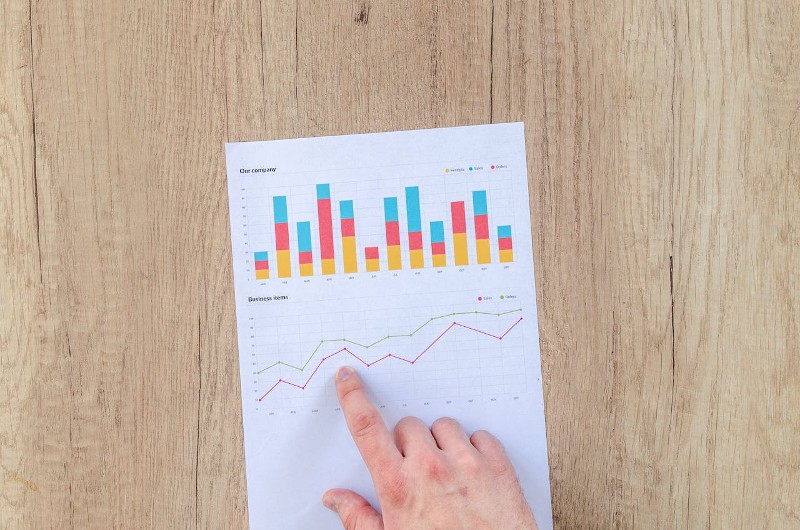How Power BI could Improve Your Business
Organisations deal with tremendous streams of information. As the volume of information grows, these islands of data become increasingly abstract and harder to parse. Without a way to contextualise the information, it’s meaningless. Gathering these disparate data sets and giving them context as a cohesive whole is the job of business intelligence tools.
One such tool is Microsoft’s Power BI. It’s the most widely used business intelligence tool in the world, counting over 250,000 organisations among its user base, from multinationals like Nestle to small start-ups.
What is Power BI?
As discussed above, business intelligence tools help organisations make sense of their data. Power BI does this by aggregating data sets and turning them into visualisations that are easier to absorb and analyse.
Take for instance a spreadsheet filled with hundreds of rows and columns. With Power BI, you can turn this intimidating wall of information into organised dashboards, heat maps, charts, graphs, and infographics.
Packaging data into easily understandable visuals will help businesses make smarter strategic decisions, turn raw data into action plans, spot which products are underperforming, identify cost drivers, monitor KPIs, and see results quickly.
Benefits and Advantages of Power BI
Power BI may be the most popular tool in its lane, but it’s far from the only one. What makes Microsoft’s visualisation workhorse better for business than competitors like Tableau, Domo, or Google Data Studio?
Simple & Interactive
One of the main reasons Power BI has been picked up by companies of all sizes because it’s simple to use. You don’t need special training to create your dashboards–any employee can do it. Through Power Q&A, users can ask questions about the data and Power BI will automatically pick the best visualisation to answer. You can directly edit reports by interacting with the visualisations by dragging and dropping elements like data points on a line chart.
Enables Sharing & Collaboration
Power BI allows users to share and create discussions around reports. Each workspace, dashboard, and element can also be configured for collaboration and shared ownership. You can assign report owners who can update and edit or grant viewer access to colleagues from other departments who need to reference your reports. From the Power BI mobile app users can create snapshots of visuals and even add notes.
Automatic Integration with Microsoft Solutions
More than a million businesses worldwide use Microsoft’s work and productivity tools. Many SMBs are already on Excel. This grants Power BI an advantage only Google can match: seamless integration that eliminates the need to learn a new application or use third-party software to import data. Those on Teams can hop onto Power BI from the navigation bar or share reports directly to conversations. You can embed interactive reports directly into Powerpoint presentations, or link Excel data to Power BI without developing an extension.
Get Analysis Anytime, Anywhere
With Power BI, you can crunch numbers wherever your work takes you. Dashboards and visualisations are viewable on desktops and mobile devices, so employees can check updates and reports anytime. You can work from home or on the road and still be interacting with the same charts and graphs as colleagues in the office.
Secure Data Protection
Great volumes of data pass through business intelligence tools, and Power BI comes built with safety functions designed to minimise the risk of loss or leaks. Power BI allows you to tag and mask datasets by sensitivity labels. The tool can use these labels to enforce an organisation’s security policies inside the dashboards and control access to sensitive files, helping businesses stay compliant with data privacy regulations like the GDPR. Exported data files can also be encrypted as necessary.
Big Data Visualisation Made Accessible
Many small to medium business owners shy away from business intelligence tools because of steep pricing. With its multiple pricing tiers, Power BI makes data visualisation and analysis accessible to even small and home-based entrepreneurs. The first tier is completely free. When you’re ready, you can choose to pay per user or per capacity, allowing you to scale as your needs change.
Robust & Supportive Community
Large organisations have dedicated data professionals who know how to navigate business intelligence tools like Power BI, but smaller businesses are less likely to be able to afford to have one on their team. Luckily, Power BI has very active forums and communities where users can go to ask for help. Microsoft also has a vast and comprehensive library for everything Power BI.
Power BI is an incredibly powerful tool that businesses can use to turn their massive trove of data into cohesive, insightful, and easy-to-understand visualisations. Using Power BI, even small businesses can take full advantage of big data to save costs, drive growth, and improve performance across the board.
If you want to start leveraging Power BI for your business, our team of experts can help you connect your data sources and make the most of your dashboards. Book a free consultation with Evolvit today.