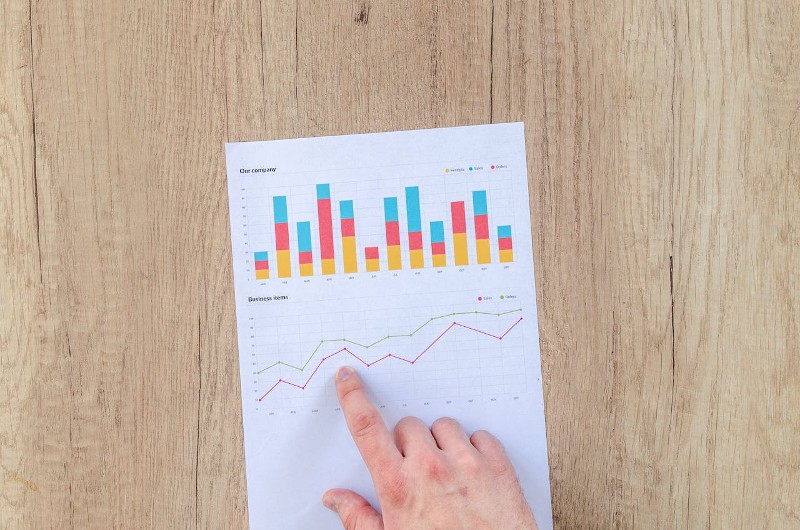Cloud Backup vs Local Backup
Data loss is a serious risk that businesses face. A whopping 70 percent of employees and business owners experience some form of data loss every year.
The effects can be devastating. More than half of businesses who suffer catastrophic data loss go under in 6 months or less. Yet even with the ever-present, potentially fatal threat, the majority of businesses are poorly prepared.
How vulnerable is your data?
Your data is open to a wide array of threats both criminal and accidental. A successful ransomware attack costs businesses an average of £3.8 million in lost data and productivity.
Business owners also have to worry about physical threats. Security software may keep you safe against cybercriminals but it can do little against spilled coffee, hardware and system failures, flooding from burst pipes, fires, or sudden power outages.
Theft is also not restricted to online, faceless thieves. One laptop is stolen every minute. Small, easier to pickpocket mobile phones are lost more frequently, with over 70 million users worldwide reporting theft.
How should you backup your data?
Data used to be stored in on-site hardware like encrypted USBs, hard disks, or tape drives. But higher security risks and the sprawl of data has given rise to cloud-solutions, where your information is stored offsite. These locations are often managed by third-party vendors.
Which solution is best for you will be determined by your business’ needs and priorities. To help you make a decision, here’s a quick rundown of the pros and cons of backing up locally and in the cloud.
Local Backups
Pros
Immediate accessibility to data
Accessibility is a top priority for the majority of business users. That’s why many still keep some form of local data storage hardware on-site, especially for information that is critical for running operations. Having local backups means you can still run your business, albeit on a barebones capacity, when the Internet goes down.
Faster data recovery, minimal disruption
With hard drives and local backups, your data recovery won’t need to rely on the speed of your Internet connection. Businesses can be more agile when recovering data. In the event that your systems suddenly crash you can simply restore to a previous point and continue working.
Cons
Higher upkeep and maintenance costs
With complete control comes total responsibility over security and upgrades. These tasks can quickly become a handful, especially for SMB owners who may not come from technical backgrounds. You’ll also need to hire IT technicians, especially if you’re hosting huge amounts of data in a dedicated server room. The rooms themselves need to be specially set up for important elements like temperature control.
Highly vulnerable to disasters and hardware failure
Disasters can strike at any time–and it only takes one ill-timed power outage or office fire to lose your data forever. Local backups are fully dependent on the status of your computers and hard drives. A sudden power outage can instantly corrupt your data. Discs and USBs can easily get lost in the daily shuffle of paperwork and files.
Cloud backups
Pros
Your data stays protected 24/7
Cloud storage providers keep data in highly secure data centres, with many keeping copies for redundancy in another location. These centres are built from the ground up to support massive amounts of data against theft and loss. Vendors are typically in charge of keeping security software up to date, with whole teams dedicated to fixing issues and bugs in the system. Businesses can cut IT costs by as much as half by outsourcing their backup to the cloud.
Highly effective against Ransomware
Ransomware attacks target your entire local network, including any backup drives. Storing data on the cloud lets you wipe all infected systems and machines and simply roll back to the last time you updated your backups. While you may still lose the latest changes you’ve made, you won’t be locked out of any critical systems.
Pay only for what you use
Cloud storage solutions are typically priced per device on a monthly basis. Features are divided into tiers, so you can easily see which level your needs fall into. And in the case that it falls somewhere between plans, many service providers allow businesses to customise their subscription. This tier-based model lets you put a cap on your spending.
Cons
Requires considerable bandwidth
Businesses who regularly backup huge amounts of data will need the transfer speeds to support the process. Most connections can probably handle a few gigabytes every month. However, anything more than that may significantly drain a chunk of your monthly data allocation, which may slow your connection to a crawl for the rest of your business.
Opens data to third-party access
Cloud storage providers automatically have privacy regulations in place. Yet the act of sharing your data with a third-party still brings risks. At the least, working with a third-party can make complicate accountability, especially when problems arise.
Can be difficult to predict downtime
As a service that relies completely on a working connection, downtime may be the biggest downside of using the cloud. While most vendors promise little to no disruptions, the truth is often less transparent. Proper disclosure of the frequency and duration of downtime is still an issue in cloud industry. Unreliable reporting can complicate investigations in case an outage gets in the way of a scheduled backup.
The Verdict: Should you backup locally or through the cloud?
Smaller businesses will find the cloud more cost-efficient and convenient–no need to purchase hardware of your own or devote a good amount of your time to updating security settings. Costs for unlimited storage capacity are also cheaper if you only have a handful of people on your team.
However, if you’re a medium to large enterprise there’s no cut and dried answer. In fact, many businesses opt to store some data locally, while hosting non-integral information to the cloud. For instance, you can store cold data–which is sensitive information that you don’t regularly use–on an encrypted USB, yet still have rolling cloud backups for files and documents that are integral to daily operations. You might also want to follow the basic yet effective “3-2-1 rule” of backing up data: make 2 copies of your data to save on-site, and another to send to a remote location.
Businesses have as more backup options at their fingertips than ever before. Cloud storage is becoming increasingly cheaper. We may be seeing 100 TB disk drives in the next half-decade. So whatever your needs, there’s a backup plan for every business–from home-based upstarts to global enterprises.
If you need more help with your business’s data backup, then why not give us a call today or drop us over a quick message via our contact form.